In today’s competitive digital landscape, creating an intuitive and engaging user experience is more critical than ever. However, even experienced designers can fall into common traps that hinder usability and overall satisfaction. Drawing from expert insights we’ve compiled a list of 6 common UI/UX design mistakes, and more importantly, what not to do.
1. Skipping In-Depth User Research
Assuming you understand your users without thorough research can lead to design decisions that miss the mark.
What Not to Do:
- Don’t Rely on Assumptions: Avoid basing design decisions solely on intuition or personal experience.
- Neglecting User Interviews & Surveys: Skipping research may result in features that don’t resonate with your audience.
The Right Approach:
Conduct detailed user interviews, surveys, and usability tests. Develop personas that reflect your target audience’s needs, allowing data-driven design choices that truly enhance the user experience.
User research should incorporate both qualitative methods (like interviews, user testing, and observations) to gain deep insights into user behaviour, and quantitative methods (such as surveys and analytics) to measure user interactions on a larger scale. For more details on conducting effective user research, even on a budget, check out Career Foundry’s guide on the importance of user research.
2. Ignoring Mobile-First and Responsive Design
With mobile usage continuously on the rise, designing exclusively for desktops is a critical oversight.
What Not to Do:
- Don’t Overlook Mobile Users: Neglecting mobile-first design can alienate a large portion of your audience.
- Avoid Fixed Layouts: Rigid, non-responsive designs lead to poor experiences on smaller screens.
The Right Approach:
Adopt a mobile-first mindset. Utilize flexible grids and responsive elements to ensure your design works seamlessly across smartphones, tablets, and desktops. For an in-depth look at mobile UI/UX best practices, refer to UXCam’s Ultimate Guide to Mobile UX.
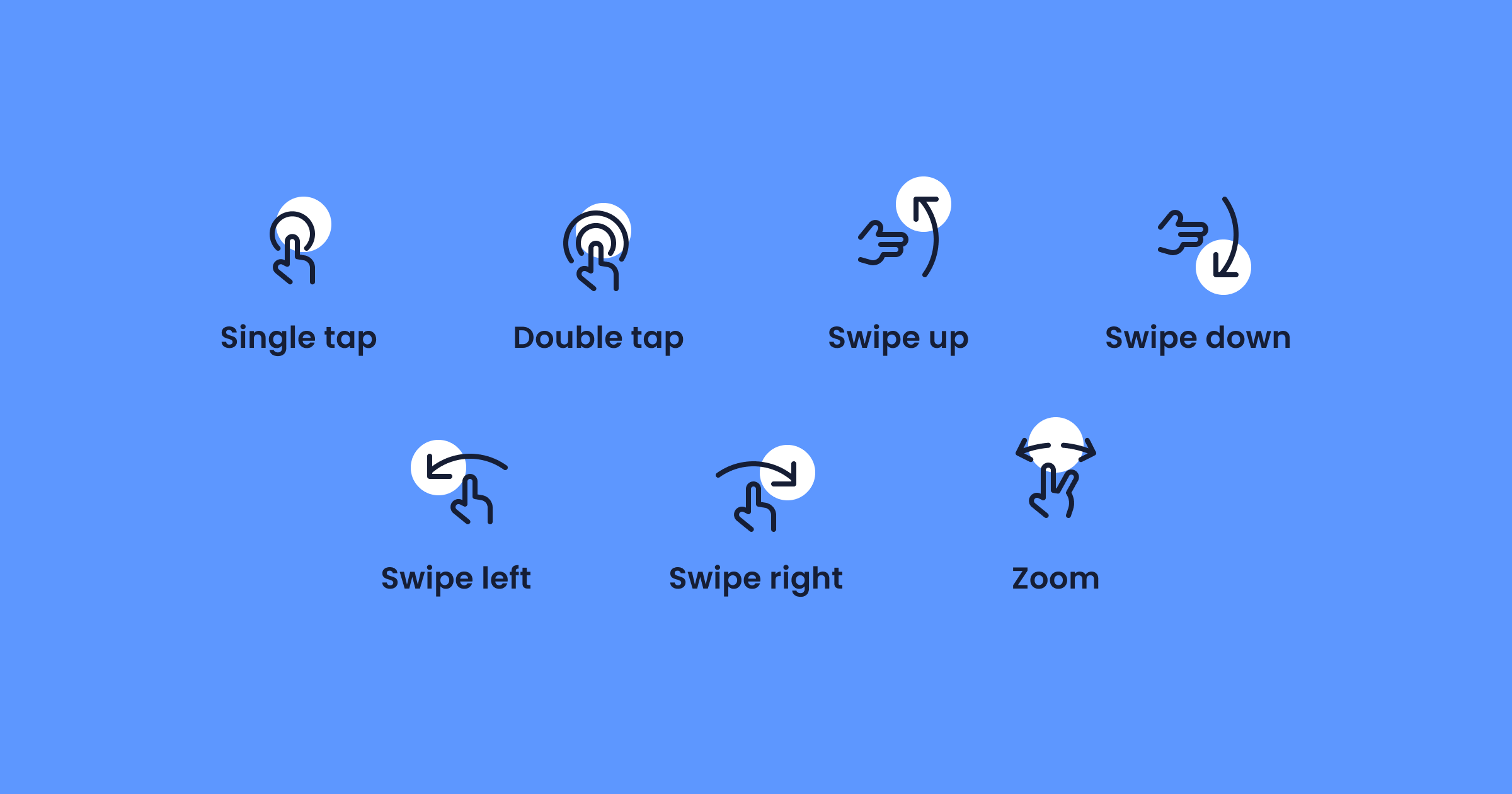
3. Confusing Interface
An overcomplicated interface filled with unnecessary elements or excessive visual flair can overwhelm users and obscure key information.
What Not to Do:
- Overload your interface with too many features or visual elements.
- Overemphasize embellishments that detract from usability and clear navigation.
The Right Approach:
- Embrace Minimalism: Ensure every element serves a clear purpose.
- Balanced Design: Integrate innovative trends, like those discussed in our UI/UX Trends of 2025 article, while preserving core usability principles.
- Clarity Over Clutter: Focus on simplifying the user journey to highlight what truly matters.
Embrace minimalism and clarity. Every element should serve a clear purpose. Additionally, if you find your design turning too cluttered, explore actionable strategies in Denovers’ guide on fixing bad design, which offers real-world examples and tips to turn poor UX into user-friendly solutions.
4. Weak Call to action
A CTA that gets lost in the noise can cost you valuable engagement. Whether it’s dull wording, poor placement, or a lack of interactive cues, weak CTAs fail to drive action.
What Not to Do:
- Use generic phrases like “Submit” or “Learn More” without context.
- Bury CTAs among too much content, making them hard to spot.
- Ignore interactive cues (like hover effects or micro-animations) that signal clickability.
The Right Approach:
Craft Compelling Text by using action-oriented language that speaks directly to the user’s benefit. Position your CTAs where users naturally look and interact and be mindful of strategic placements. Make sure to have an interactive design by employing subtle animations or color changes to draw attention. A/B test different CTA designs and placements to see what truly resonates with your audience.
5. Failing to Evolve with Emerging Trends
Designs that rely on outdated patterns or ignore emerging trends risk feeling stale. In 2025, users expect modern touches, like personalised micro-interactions or dark mode, but only when they enhance usability.
What Not to Do:
- Stick with what you know, even when new, user-friendly trends emerge.
- Incorporate trends blindly without considering if they serve a real need.
The Right Approach:
Stay informed by regularly conducting competitor research and analyzing industry trends. It also means selectively adopting new features, such as voice interfaces or AI-driven personalization, but only if they truly enhance the user journey. Additionally, emerging trends should always be validated with real users before they are fully integrated into your design.
Our UI/UX Trends of 2025 article delves into how emerging trends can be balanced with core usability principles, ensuring innovative aesthetics enhance functionality rather than detract from it.
This reference illustrates the importance of integrating forward-thinking design trends with proven usability techniques.
6. Prioritising Aesthetics over functionality
A visually stunning interface can’t compensate for a design that confuses or frustrates users. When aesthetics take precedence over functionality, the experience becomes more about show than substance.
What Not to Do:
- Focus solely on visual embellishments at the expense of clarity and ease of use.
- Assume that a modern look automatically translates to better usability.
The Right Approach:
A user-centric design ensures that every element in your interface serves a clear, purposeful function, eliminating unnecessary clutter and enhancing overall efficiency. By embracing simplicity, you create experiences that feel effortless rather than overwhelming, reducing cognitive load and making interactions more intuitive. Moreover, an empathy-driven approach means basing your design decisions on deep insights gathered from user interviews and testing. This not only allows you to understand your users’ needs and pain points but also ensures that every visual choice reinforces the user journey rather than obstructing it. In essence, combining user-centric design with simplicity and empathy transforms a basic interface into a powerful tool for engagement and satisfaction.
Final Thoughts
Avoiding these common UI/UX design mistakes is crucial to creating digital experiences that are both engaging and functional. By grounding your decisions in solid user research, prioritizing mobile-first design, keeping interfaces clean and purposeful, ensuring accessibility for all, and committing to continuous testing and iteration, you can build products that truly resonate with your audience.
